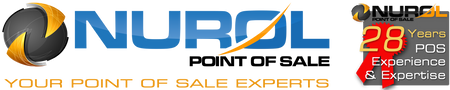Description
 |
Contact NuRolPOS to find out how to save $695.00 on this Aldelo POS Bundle. |
About This Aldelo Point of Sale System
This NuRolPOS restaurant point of sale system includes ALDELO POS software which offers all functionality needed to efficiently manage almost any restaurant with functions such as table and wait-staff tracking, bar tabs, point of sale payment processing, inventory control, financial accountability, customer tracking, gift certificates, frequent diner, labor management, kitchen productivity, and much more.
The Complete POS System Includes:
- Aldelo POS Software License
- All-in-One Screen Touch Computer (Optional - Upgrade to Widescreen)
- Thermal Receipt Printer
- NuRolPOS Heavy Duty Cash Drawer
- Networking Kit With Router
- Hostess Functionality with Reservations and Waiting List Functions
- Visual Table Layout and Floor Management for Multiple Areas of the Restaurant
- Caters to Dine-In and Bar Tab Order Types
- Take Out and Delivery Functionality
- Pizza Building and Label Printing
- Flexible Kitchen and Bar Printing
- Cashier and Staff Banking Functionality With The Ability To Split or Combine Orders
- In-house Accounts with Gift Card Process and Loyalty Tracking
- Inventory Control and Recipe Management
- Time Clock and Employee Scheduling

- The entire system is pre-configured and tested before being shipped.
- The software is Pre-loaded and registered to your company.
- All hardware components are configured with all software drivers loaded.
- We label the system so that plugging in the components is really easy.
- Most systems ship within 2 to 5 business days of receiving your order.
What we do to configure your POS System:
- Install Operating System with latest updates
- Install all hardware drivers
- Install Point of Sale Software
- Configure all POS hardware devices to operate with POS Software
- Test all POS hardware devices
- Configure network for multiple system setups
- Label all POS PC Ports for ease of connection of POS Components during installation
- Burn-In Systems to alleviate failures
Warranty
All items in the system are covered under the manufacturers warranty. NuRolPOS offers a DOA replacement for the first 30 days of ownership.
Additional Details
- SKU:
- PKALDP1AS
- UPC:
- Pickup in store - Tucker GA:
- Yes