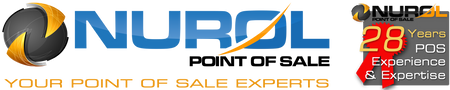• Modern technology • Easy to use • Reliable
The Heartland Dinerware Restaurant POS Software is a proven solution that is easy-to-use, cost-effective, and scalable to your business needs.
Offering exactly the right feature set for small to midsize restaurants, quick serve and table service fine dining or fast-casual cafes, bars and nightclubs, franchisee operations, cafeterias, wineries and breweries, hotel properties, golf clubs, casinos, and more.
Dinerware allows you to focus on the customer, not managing technology.
Many of Dinerware’s features are customizable, so you can display only the functions your business needs. You’ll enjoy a simple, east to use POS System, with hassle-free employee training along with increased staff efficiency and productivity.
Monitor your restaurant remotely with the optional Dinerware Home Office web-based mobile management tool. You can access Dinerware restaurant POS reports from any device, from any location, with an internet connection.
Point of sale software should provide a substantial return on your investment. Let us show you how Heartland Dinerware can increase your restaurant's sales and profitability with minimum upfront expenses and a simple monthly fee or with our creative financing options.
|
|
- Fast and simple checkout
• Your staff uses an intuitive touchscreen to complete transactions with just a few taps.
- Detailed modifiers
• Give customers the ability to order just the way they want — and ensure placing orders is quick and accurate.
- Securely process payments
• Out-of-scope processing enables you to keep payment card data secure.
- Detailed business reporting
• Easily review sales and business data anytime, using customizable graphs and charts.
- Customizable menus and pricing
•Modify menus or create a promotion in 30 seconds.
- Gift Cards
•Issue and track gift cards right from your POS system.
- Combo Meals
•Smart ordering enables combo pricing to be applied to applicable orders.
- Check management
•Allow customers to transfer, split or merge checks.
|

|
|
|
- Table Management
• With Dinerware, your guests can move from bar to dining room and their check transfers easily to accommodate them.
• Two-touch Fast Pay - Fast Pay is ideal for high volume, fast-paced nightclubs and bars.
• Out-of-scope credit card processing for Swipe or EMV.
Securely take EMV chip cards, Apple Pay®, Google Pay™
while also reducing fraud and chargebacks
• Sophisticated and intuitive check splitting - Dinerware enables unlimited split checks on any ticket and even split items, such as a dessert or a bottle of wine. Split
checks with ease by seat, guest and payment method.
• Tableside ordering and payments using a Windows tablet device
- Streamline Operations / Reduce Costs
• Orders can be directed to specific kitchen printers or displays to ensure all the food for a table’s
guests arrives together
• Delivery Driver dispatch with turn-by-turn mapping
instructions via text - Perfect for pizza delivery!
• Caller ID identifies who is calling your restaurant to
place an order, and you can see customer’s order history
- Perfectly Timed Courses
• The Dinerware unique coursing feature allows a server or kitchen to break out an order by course. Dinerware then schedules the preparation of each course giving the customer a perfectly timed dining experience.
- Fresh Sheet Menu Item Management
Heartland Dinerware’s Fresh Sheet feature enables single independent restaurants and small chains to keep track of specials or menu items to keep operations running smoothly.
• Quantities will count down as items are sold so your staff is alerted in real time when an item is sold out or out of stock.
• Fresh Sheet is ideal for limited numbers of daily specials, but it also can be used to track the use of stock or supplies.
• Reviewing quantities in Fresh Sheet will let you know when it’s time to reorder.
• The accurate data that Fresh Sheet provides helps maintain availability of popular items, but also avoids waste and unnecessary costs associated with over ordering.
• Fresh Sheet data can be used to determine which items are your best sellers and which move more slowly, so you can adjust your menu and plan for greater profitability.
- Restaurant Employee Management
Calculating hours worked, managing payroll and enforcing attendance, can be a time-consuming, error-prone task. Heartland Dinerware makes managing employees easier, saving time by automating processes and eliminating errors associated with manual processes.
• Hours and Payroll- Dinerware tracks all hours worked by all employees and automatically computes compensation.
It’s all there in black and white — no more guesswork, manual computation, and time and money wasted due
to mathematical errors. Streamlining the payroll function even more, the system integrates with Heartland Payroll platform and facilitates export of payroll reports.
• Break Management - Dinerware’s restaurant employee management features also keep a lid on labor expenditures by giving you the tools to track employee breaks. Just program the system with your policies, such as number and duration of breaks per employee per day and appropriate break times.
• Clock-In, Clock-Out- With Dinerware, your business has the choice of requiring employees to clock in on the point of sale (POS) by entering a code or using a unique swipe card. Either method prevents “buddy-punching,” so you don’t pay employees for time not spent on the job. This can yield significant labor cost savings, benefiting your bottom line.
- Dinerware Mobile POS - Wireless Capability
• Dinerware on a Windows Tablet, gives you mobile point of sale (mPOS) capabilities with the ability to take orders and accept payments anywhere, which can help serve customers faster.
• Dinerware mobile can be used at the bar, tableside in the dining room, for outdoor dining, or on a food truck.
• Dinerware on tablets can also be used with a stand for a compact, space-saving stationary terminal to use where space is limited.
- Restaurant POS Reporting
Dinerware can generate reports that give you visibility into all activity in your POS system.
• Dinerware restaurant POS reporting produces reports for a time frame you designate on any area of your business including:
► Sales ► Charges ►Labor costs ► Inventory ► Sales tax
• Reports can be monitored that show discounts, “no sales” and voids to help curb loss and shrinkage.
• Reports are available in a wide variety of formats that give you the option of choosing the best representation of data to meet your requirements
• Flex Reports - The Dinerware Flex Reports feature allows you to remove unnecessary information and customize reports so they present only the data you choose.
• Anytime, Anywhere Reports - With Dinerware Home Office, the web-based mobile management tool, you can access Dinerware restaurant POS reports from any device, from any location, with an internet connection. Home Office makes it easy to monitor your business in real-time, even when traveling or working at another location.
|


|